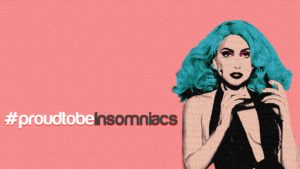Cloud servers are more cost-effective and don’t require any upfront investment in the purchase and maintenance of infrastructure. Cloud servers can be configured to give your business the same features of a dedicated server in a shared environment. Cloud is more reliable as it runs on multiple servers and even if one component fails, services continue from the other servers. It is scalable on demand. Cloud is available via the Internet and allows the users to access the data from any location. Users pay for the services they use.
Dedicated servers are physical servers and you have the entire server for your own websites. They are more secure and perform better. You have full control and you have the technical experts available round the clock to monitor the servers for any glitches.
Here are six categories where these differences become apparent.
1. Data Transfer Speed
Dedicated servers typically store and process data locally. Due to this relative proximity, when a request is made, there is a very little delay in retrieving and processing information. This gives dedicated servers an edge when milliseconds and microseconds count – such as with heavy computing or high-frequency financial transactions.
Cloud servers, on the other hand, need to access data from the SAN. The requirement is that a request must traverse the backend infrastructure to be processed. Once the data is returned, it still has to be routed by the hypervisor to the allotted processor before it can be handled. This extra trip back and forth to the SAN and the additional processing time introduces latency that wouldn’t otherwise be evident.
2. Processing
Multiple cloud servers are typically housed on a physical server. As a result, processor cores need to be effectively managed to avoid performance degradation. This processor management is done by the hypervisor – an application built specifically to divide physical server resources among underlying cloud servers. Due to the way most hypervisors allocate resources, this can add another layer of latency to cloud hosting. Any request must be scheduled and placed into a queue to be executed.
Dedicated servers, by definition, have processors that are devoted to the application or website that is hosted on the server. They do not need to queue requests unless all the processing power is being utilized. This allows the greatest level of flexibility and capability. Thus, many enterprise-level systems engineers choose dedicated servers for CPU intensive tasks, while utilizing cloud servers for other tasks.
3. Networking
Cloud servers provide advanced flexibility and scalability due to their decentralized data storage and shared nature. While sharing certain things works well, sharing a physical network interface puts a tenant at risk of bandwidth throttling. This throttling can occur when other tenants on the server are also utilizing the same network interface. Many hosting providers have the option for a dedicated network interface card (NIC) to be provisioned to a cloud server. This is recommended if you need to utilize the maximum available bandwidth. However, implementing NICs can be costly due to the complexity of implementation.
Dedicated servers are not at risk of throttling that is caused by a shared environment since their network interfaces are dedicated to the hosted application. Networking is also far simpler with dedicated servers and this introduces fewer points of failure.
4. Storage
Cloud server storage expansion is virtually limitless, provided the vendor is using a recent hypervisor and operating system. Due to the off-host nature of the storage provided by the SAN, additional storage space can be provisioned without interacting with the cloud server. This means that cloud storage expansion will not usually incur downtime. Cloud servers offer clear benefits to high-profile or unproven products that may require massive and instant scalability.
Dedicated servers have limited storage capacity due to the physical number of drive bays or DAS arrays available on the server. Additional storage can be added only if there are open bays. Adding drives to open bays can generally be accomplished with a modern RAID controller, associated memory module/battery, and underlying LVM filesystem. However, additional DAS arrays are rarely hot-swappable and will require an outage in order to be added. This downtime can be avoided, but requires a significant amount of preparation, and will generally require maintaining multiple copies of critical application data in a multi-setup.
5. Processing
Cloud server customers are limited to the processor speed and cloud node type that their hosting provider offers. While additional cores can be provisioned to a cloud tenant, limitations may be experienced based on occupancy and resources allocated on the node. This can limit large-scale hosts within a cloud environment. However, if there are cores available on the server, they can be provisioned instantly.
Dedicated servers cannot change their processors without a maintenance window. If additional processing capabilities are needed, a site will either need to be migrated to a completely different server or be networked with another dedicated server to help manage exponential platform growth.
6. Migration
Cloud server resources can be provisioned instantly and are limited only by the underlying host or node. However, large expansions will require scale-out planning that leverages multiple cloud servers or a migration to a dedicated or hybrid cloud architecture.
Dedicated server migrations have many of the same limitations. The downtime for both use-cases is a side effect of transferring the OS and data from the old physical server to the new.
Seamless migration is achievable in both instances; however, it requires a significant investment in both time and resource planning. When migrating, the new solution should consider both current and future growth, and provide an effective scalability plan. Both the old and new solutions will need to run concurrently until the “switch is flipped” and the new server(s) take over. Additionally, the old server(s) will need to be maintained as a backup for a short time to ensure that the new platform is performing within its operational expectations.